วิธีติดตั้่ง
1. กดเปิดไฟล์ Adobe.Photoshop.Lightroom.Classic.CC.v7.4.0.exe มันจะแตกไฟล์ติดตั้งออกมา
2. หลังจากมันแตกไฟล์ติดตั้งออกมา จะขึ้นหน้าต่างติดตั้งปกติก็กดติดตั้งได้เลย พอติดตั้งเสร็จมันจะลบ Folder ไฟล์ติดตั้งออกให้เอง จบ...
ปล.ใครติดตั้งแล้วเจอ error code 50 ซึ่งผมก็เจอ ให้ลองทำตามนี้
1. กดเปิดไฟล์ Adobe.Photoshop.Lightroom.Classic.CC.v7.4.0.exe มันจะแตกไฟล์ติดตั้งออกมา
2. ไปที่ Folder ที่มันแตกไฟล์ติดตั้งออกมาแล้ว copy ไปไว้ที่ folder อื่น
3. ปิดหน้าต่าง install ที่มันออโต้รันขึ้นมาตอนแรกทิ้งไป ถ้าปิดไม่ได้ให้ไป End task มัน
4. ไปที่ Folder ที่เรา copy ไฟล์ install เก็บไว้ แล้ว click ขวาที่ไฟล์ AUTORUN.exe แล้วเลือก Run as admin แล้วติดตั้งไปตามหน้าจอปกติเลย จบ
ของผมเทสแล้วใช้งานได้ปกตินะครับทำตาม ปล. เลยฮะ
Adobe Photoshop Lightroom CC is the professional photographers essential software, providing comprehensive set of digital photography tools, from powerfully simple one-click adjustments to cutting-edge advanced controls. It is easy to use application for adjusting, managing, and presenting large volumes of digital photographs. Organize, view, and make adjustments to video clips. Play and trim clips, extract still images from them, or adjust clips with the Quick Develop tool.
Adobe Photoshop Lightroom CC lets create incredible images that move your audience. Experiment fearlessly with state-of-the-art nondestructive editing tools. Easily manage all your images. And showcase your work in elegant print layouts, slide shows, and web galleries, as well as on popular photo-sharing sites. All from within one fast, intuitive application.
Upload your book for printing with just a few clicks. Bring out all the detail that your camera captures in dark shadows and bright highlights.
Create images that inspire, inform, and delight. Create beautiful photo books from your images with a variety of easy-to-use templates included in Adobe Photoshop Lightroom CC.
Now you have more power than ever before to create great images in challenging light. Find and group images by location, easily assign locations to images, or plot a photo journey. Automatically display location data from GPS-enabled cameras and camera phones.
http://www.filecondo.com/dl.php?f=zc00731FMREp
+ ตอบกลับกระทู้
สรุปผลการค้นหา 1 ถึง 1 จากทั้งหมด 1
-
08-07-2018 03:53 PM #1
 Adobe Photoshop Lightroom Classic Cc 7.4.0 Repack[Full]
Adobe Photoshop Lightroom Classic Cc 7.4.0 Repack[Full]
ข้อมูลกระทู้
Users Browsing this Thread
ในขณะนี้มี 1 ท่านดูกระทู้อยู่. (0 สมาชิกและ 1 ผู้เยี่ยมชม)


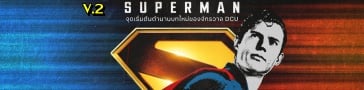








 อ้างอิงข้อความ
อ้างอิงข้อความ