DxO PhotoLab is a powerful RAW converter and image editor. Uses modern patented technology, with which you can adjust the brightness, contrast, color balance, eliminate distortion and improve image clarity, correct colors and exposure around the edges and corners of photos, adjust white balance, taking into account color temperature and much more.
DXO Smart lighting
- Optimizes the dynamic range of your image and displays the details as if from overexposed areas.
DxO Clearview
- Intelligently enhances local contrast and effectively removes distant smoke.
DxO Prime
- Automatically denominates ISO RAW images and restores precise details and colors based on our exclusive algorithms.
Optical corrections
- Use your device with automated corrections based on DxO's well-known scientific expertise in the field of measurement and calibration.
Your creativity
- Give your photos your own artistic touch by manually applying selective corrections to specific areas of your image using exclusive local DxO customization tools, which include: control points (U Point technology), graduated filters, manual and automatic brushes, auto-correction tools, and more .d
Management
- Manually select the editing area by simply clicking on the part of the image you want to adjust.
Brushes
- Freely paint and manually adjust small or large areas of the image.
Gradient tool
- Simulates a graduated ND filter and allows you to apply artistic effects.
Deleting objects
- Allows you to remove dust spots or unwanted objects from your photos.
Processing a series of photos
- Intelligent algorithms adapt settings to your equipment, as well as to graphic content
- Copy and paste settings from one image to another
- 30 built-in presets, fully customizable to give your photos a look you like
- Multiple export in one click
- Export in several formats for web, print or backup, export to social networks, photo editors Workflow
adaptation
- Direct access to images
- Seamless integration with Lightroom via a plugin
- Customizable workspace to adapt to your needs
- Compatible with two screens
System Requirements:
- Intel Core® 2 or AMD Athlon ™ 64 X2 or higher (Intel Core® i5 or higher recommended )
- 4 GB of RAM (8 GB recommended)
- 4 GB or more of the available hard-disk space
Microsoft® Windows® 7 (64-bit) with Service Pack 1, Microsoft® Windows® 8.1 (64-bit), or Microsoft® Windows® 10 (64-bit)
- DirectX 9.0c-capable system
- OpenCl2 OpenCl2 acceleration
Information about the program:
Year of release: 2018
Platform: Windows® 10/8 / 8.1 / 7 (x64)
Language: English
http://www.filecondo.com/dl.php?f=N1152b1GwH6r
+ ตอบกลับกระทู้
สรุปผลการค้นหา 1 ถึง 1 จากทั้งหมด 1
-
12-12-2018 01:25 PM #1
 DxO PhotoLab 2.1.0 Build 23440 Elite
DxO PhotoLab 2.1.0 Build 23440 Elite
ข้อมูลกระทู้
Users Browsing this Thread
ในขณะนี้มี 1 ท่านดูกระทู้อยู่. (0 สมาชิกและ 1 ผู้เยี่ยมชม)


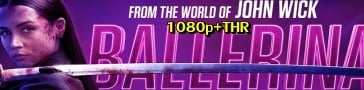

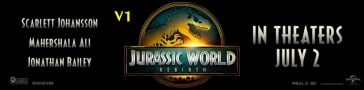





 อ้างอิงข้อความ
อ้างอิงข้อความ