สอนการใช้งาน SOLIDWORKS 2017 : Lynda - SOLIDWORKS 2017 Essential Training [Gabriel Corbett]

SOLIDWORKS 2017 Essential Training
by Gabriel Corbett
Overviews
Get up to speed with SOLIDWORKS 2017 and unlock the benefits of the latest version of the software. In this course, Gabriel Corbett dives into essential tools and modeling concepts necessary to create manufacturing-ready parts and assemblies, detailed drawings, and a bill of materials. To begin, learn about the new features, and see how to how to use the basic sketch tools to create two-dimensional sketches that become the foundation for 3D objects. Next, look at modeling 3D features, creating complex objects using the Sweep, Loft, and Surface tools, and modifying parts. Explore more advanced modeling techniques using equations, mirroring, and patterning tools, and learn best practices for putting parts together in assemblies and building robust structures. The course wraps up with how to create drawings that relate the final parts and assemblies to a manufacturer, complete with an itemized bill of materials and drawing notes.
Topics include:
- Advanced Sketch tools
- Creating sketches
- Modeling with the Extrude and Revolve features
- Applying materials, colors, and backgrounds
- Sketching basic shapes and polygons
- Working with planes, axes, and the coordinate system
- Creating smooth and angled corners with fillets and chamfers
- Advanced part modeling with the Loft and Sweep features
- Creating circular patterns
- Using surfaces to build solid models
- Using design tables
- Adding assemblies to drawings
- Including a bill of materials
Transcript
- [Gabriel] Hi, I'm Gabriel Corbett and welcome to SOLIDWORKS 2017 Essential Training. SOLIDWORKS is the world leader in 3D solid modelling software used for product design and development. In this course, we'll look at the methods and tools for creating manufacturing-ready parts and assemblies, along with detailed drawings and a bill of materials. We'll start with the basic sketch tools and create two-dimensional sketches that will become the foundation for 3D objects.
Next, we'll look at modelling 3D features by extruding or revolving sketches into 3D parts, followed by creating more complex objects using the Sweep, Loft and Surface tools. Parts will be modified using a suite of tools that includes Fillets, Chamfers, Ribs, Drafts, Shell, and so many more. Next we will learn how to create uniform standard hole sizes using the automated Hole Wizard. And that's just the beginning. We'll explore more advanced modelling techniques using the Pattern, Mirror, and Equation tools.
Then we'll cover the best practice for putting parts together into assemblies, and building robust structures. Finally, we'll see how to create drawings to relate the final parts and assemblies to a manufacturer. Complete with an itemized bill of materials and drawing notes. This course is a hybrid of SOLIDWORKS 2016 and SOLIDWORKS 2017. Most of the user interface did not change from last year beside some subtle color changes. Therefore we took our 2016 course, and added and updated some of the new tools and features and combined them together for the current version.
A lot of the new features in SOLIDWORKS 2017 are more advanced tools, and are not covered in the Essential Training series. So I definitely recommend checking out the new features course when you have time. Now let's get started with SOLIDWORKS 2017 Essential Training.
http://www.filecondo.com/dl.php?f=l193501Gwkld
+ ตอบกลับกระทู้
สรุปผลการค้นหา 1 ถึง 1 จากทั้งหมด 1
-
12-12-2018 03:18 PM #1
 สอนการใช้งาน SOLIDWORKS 2017 : Lynda - SOLIDWORKS 2017 Essential Training [Gabriel Corbett]
สอนการใช้งาน SOLIDWORKS 2017 : Lynda - SOLIDWORKS 2017 Essential Training [Gabriel Corbett]
ข้อมูลกระทู้
Users Browsing this Thread
ในขณะนี้มี 1 ท่านดูกระทู้อยู่. (0 สมาชิกและ 1 ผู้เยี่ยมชม)


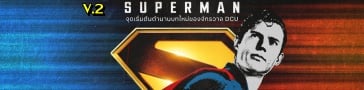






 อ้างอิงข้อความ
อ้างอิงข้อความ