==========รายละเอียด==========
Assembly information
1. Two-click installation, you only need to disconnect the Internet connection (or use a firewall)
2. The Creative Cloud application does not litter the system - it has the required minimum
3. The program starts faster - the master activator from Painter is used
4. All localizations are included by default, the system language. You can enable English by creating a text file ae_force_english.txt in the My Documents folder
5. The original installer is used, problems with other products are excluded
6. The ability to choose the installation location has been implemented
Command line options:
-S or -S1 - h-i-d-e the window with the unpacking progress temporary files
-S2 - show a window with the progress of unpacking temporary files
-S or -S1 or -S2 - required parameter
/ XPATH = PATH - indicate the installation location. Default: C: Program Files Adobe
Please note that due to the features of the official installer, Adobe After Effects CC 2018 will be added to the selected path, so in most cases, select C: Program Files Adobe
/ XDISABLENET = 1 - disconnect the Internet connection for ~ 10 seconds to start the installation
/ XVCR - install the Visual C ++ Redistributable Package (necessary for the program to work)
Example : INSTALL.EXE -S / XPATH = C: Program Files Adobe / XDISABLENET = 1 / XVCR
==========วิธีติดตั้ง==========
สิ่งที่ควรรู้ตอนจะติดตั้ง
1. ปิด Antivirus อย่าให้ Real-time Scan
2.ตรงนี้เป็นแค่การแตกไฟล์ตัวติดตั้งไว้ชั่วคราวเฉยๆ ไม่ได้หมายความว่าจะลงโปรแกรมให้ในไดรฟ์ C: ก็แค่กด OK ไปเลย แล้วพอลงเสร็จมันจะลบทิ้งให้อัตโนมัติ
3.พอถึงตรงนี้ควรปิดเน็ตก่อน INSTALL และ เอาติ้กถูกอันล่างออกด้วย
21.64 GB
http://www.filecondo.com/dl.php?f=85782f1I1tFX
+ ตอบกลับกระทู้
สรุปผลการค้นหา 1 ถึง 1 จากทั้งหมด 1
-
08-24-2019 06:12 PM #1
 Adobe Creative Cloud 2018 [x86-64] [KpoJIuK] - ลงเสร็จแล้ว ใช้ได้เลย ไม่ต้อง Crack
Adobe Creative Cloud 2018 [x86-64] [KpoJIuK] - ลงเสร็จแล้ว ใช้ได้เลย ไม่ต้อง Crack
ข้อมูลกระทู้
Users Browsing this Thread
ในขณะนี้มี 1 ท่านดูกระทู้อยู่. (0 สมาชิกและ 1 ผู้เยี่ยมชม)


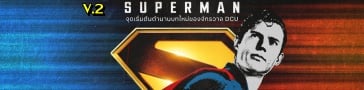























 อ้างอิงข้อความ
อ้างอิงข้อความ