อัพโหลด 64bit เสร็จแล้วครับ
อัพโหลด 32bit เสร็จแล้วครับ
Microsoft ปล่อย Update ตัวแรกเมื่อต้นเดือน พฤษภาคม ให้กับผู้ใช้งานทั่วไปได้แล้ว
ตัวนี้จะติดตั้ง Patch Update + Activate ให้พร้อมเสร็จเรียบร้อย
No Windows 8.1 Settings were harmed in the making of this ISO.
No Programs are added to Windows.
No Registry Settings were modified.
No Unattended Settings were added to the ISO.
These RTM Sources are the final Build 9600
Installation Indexes:
Windows 8.1 (Core) / KMS-Activated
Windows 8.1 (Core) N / KMS-Activated
Windows 8.1 (Core) Single Language / KMS-Activated
Windows 8.1 Pro / KMS-Activated
Windows 8.1 Pro WMC / KMS-Activated
Windows 8.1 Pro N / KMS-Activated
Windows 8.1 Pro VL / KMS-Activated
Windows 8.1 Pro N VL / KMS-Activated
Windows 8.1 Enterprise / KMS-Activated
Windows 8.1 Enterprise N / KMS-Activated
Language: en-US (English - United States)
SetupComplete.cmd phase (Pre-Activated indexes only):
Defender exclusion key for AutoKMS
Warning.vbs short 8s non-genuine notification
AutoKMS activation
Features:
-Windows 8.1 with Update MSDN/ESD download
-Highly compressed ESD format.
-DaRT 8.1 integrated into boot.wim and winre.wim recovery options.
-UEFI boot sector for UEFI folks
Notes:
-EI.CFG is present. *You will need to extract the iso and delete this
file to upgrade from a previous version of Windows*. You will also want to
allow setup to download updates during upgrade process.
-Completely re-designed integration sources and methods to hopefully
eliminate any install failure problems.
Comments:
-Previous v3 release still seemed to have an install error bug at about 85ish
percent mark. I redesigned everything about my integration and source handling
to hopefully eliminate this bug.
-In computer software often it's unseen bugs that aren't present in the source
code that can cause problems. I believe there was something that, although
shouldn't have resulted in errors, just wasn't working as intended with my
previous integration methods.
-I've also got a few complaints about the missing sxs folder, so I put that
back in. I would still recommend against using /limitaccess when adding
features.
-On top of that I threw in my diskpart script, now with existing partition
support. It doesn't run by default, but if you open command prompt during setup
shift-f10 and type "X:MENU" you will start the script.
-Default boot memory settings restored
murphy78 Setup Script features:
-Shift-F10 during setup to open CMD prompt and X:MENU to start
-Multi-Boot, Fast Setup, Add drivers to PE environment, Add drivers to
post-install offline image, Recovery image partition, Fully ESD compatible,
split-wim compatible, No Extra system partition option for MBR users.
-You can even shrink your recovery image after install and resize your
partitions, though I haven't automated that part. You would just assign
a drive letter to the recovery partition, copy/paste the install.wim to your
system drive and export the image to an install.esd using recovery compress.
Then you point reagentc at the osimage again.
Credits:
CODYQX4 - AutoKMS Activator from MTK 2.5.1
murphy78 - Testing, ISO design, diskpart/apply script
ติดตามและแชร์ผ่าน Google+
คลิก
+ ตอบกลับกระทู้
สรุปผลการค้นหา 1 ถึง 1 จากทั้งหมด 1
-
05-26-2014 07:45 PM #1Senior Member


- สมัครเมื่อ
- Jul 2011
- โพสต์
- 815
- Thanks
- 1
- Thanked 9 Times in 9 Posts
 Windows 8.1 AIO 20in1 x86 And x64 with Update Apr2014 v4
Windows 8.1 AIO 20in1 x86 And x64 with Update Apr2014 v4
แก้ไขครั้งล่าสุดโดย worakit20811 : 05-28-2014 เมื่อ 02:54 PM
ข้อมูลกระทู้
Users Browsing this Thread
ในขณะนี้มี 1 ท่านดูกระทู้อยู่. (0 สมาชิกและ 1 ผู้เยี่ยมชม)


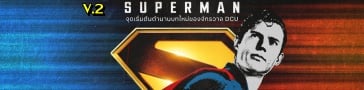





 อ้างอิงข้อความ
อ้างอิงข้อความ