Windows 12 Pro Build Windows 11 Pro (24H2) En ติดตั้งเสร็จ เพิ่มภาษาไทยและอื่นๆได้
ใช้งานตัวนี้มา 1 อาทิตย์ กับคอม HP CPU i5 Ram 8 ปกติลื่นไหลดี (Cover Design Version)
General Info ข้อมูลทั่วไป :
OS Build: Windows 11 Pro (24H2)
Build: 26100.3624
Arch: x64
Compression: wim
Language: English Language (during installation)
Size: 5.1GB
Treatment: Windows are activated
(Othewise use medicine at desktop folder)
This build is made for everyday usage......not much is removed here............
Some tweaks applied for better Gaming experience...........
Restart after installation....................
Only clean installation with this buidl
Run it first in a VM and if you are happy, install it in a live system
Hope you enjoy this release................
ข้อมูลทั่วไป:
ระบบปฏิบัติการ รุ่น: Windows 11 Pro (24H2)
รุ่น: 26100.3624
สถาปัตยกรรม: x64
การบีบอัด: wim
ภาษา: ภาษาอังกฤษ (ระหว่างการติดตั้ง)
ขนาด: 5.1GB
การรักษา: Windows เปิดใช้งานแล้ว
(มิฉะนั้นให้ใช้ยาในโฟลเดอร์เดสก์ท็อป)
บิลด์นี้สร้างขึ้นมาเพื่อใช้งานทุกวัน......ไม่ได้ลบ อะไรออกไปมากนัก............
มีการปรับแต่งเล็กน้อยเพื่อประสบการณ์การเล่นเกมที่ด ีขึ้น..........
รีสตาร์ทหลังจากการติดตั้ง..................
ติดตั้งใหม่แบบสะอาดด้วยบิลด์นี้เท่านั้น
สร้างโดย@PasMaterและฉัน............
ให้รันใน VM ก่อน และหากคุณพอใจ ให้ติดตั้งในระบบจริง
หวังว่าคุณจะสนุกกับรุ่นนี้................
💎 Removed features ฟีเจอร์ที่ถูกลบออก💎
Spoiler: Removed
Most of windows bloatware apps
ActiveX Installer Service
Agent Activation Runtime
Assigned Access
Assigned Access Lock app
Auto-Rotation Manager
Auto Time Zone Updater
BitLocker
Bing Search (InboxApp)
Cache and temp files
CEIP
Cellular Time
Clipboard User Service
Cloud Desktop
Cloud Notifications
Content Delivery Manager
Declared Configuration (DC) service
Desktop Activity Moderator (DAM)
Desktop image downloader
Device Experience
Device Guard
Device Update Center
Device Picker
Device Lockdown (Embedded Experience)
DVD Play
Embedded Mode
Enhanced Storage
Enterprise App Management Service
Enterprise Data Protection
Face Recognition
File Server Resource Manager
File History
First-logon animation
Folder Redirection
Floppy disk
Fonts (some of them)
Eye Control
Guarded Host
Host Bus Adapter
Internet Information Server (IIS)
Internet Explorer
Input Method Editor (IME)
iSCSI Initiator
Kernel Debugging
Live Captions
Location Service
Location notifications
Local Profile Assistant Service
Map Control
Manual Setup
Messaging Service
Microsoft Edge
Microsoft Family Safety
Microsoft GS Wavetable SW Synth (MIDI)
Microsoft Sync Framework
Microsoft Privacy Engine
Microsoft Message Queue
Mobile PC
MultiPoint Connector
Natural Authentication
Mobile Device Management
Narrator
Network Projection
Network Adapter Multiplexor Protocol
Near Field Communication (NFC)
NDIS Packet Capturing
NFS Administrative Tools
Offline Files
Pen Service
Picture password
Packet Monitor
Point of Service (POS)
Portable Device Enumerator Service
Private Character Editor
Projected File System (ProjFS)
Recommended Troubleshooting service
Reliability Analysis Services
Retail Demo Content
Rights Management support
Screen Magnifier
Sensors
Shared modem settings.
Shared PC mode
Simple TCP/IP services
Skype ORTC
Sleep Study
SMB Direct (RDMA)
SMS Router Service
Speech Recognition
Speech TTS
Spell Checking
Start Experiences (InboxApp)
Support directory
Sustainability Service
Sync Center
Table Text Service
Tablet PC
Take a Test
Telemetry Client
Text prediction
TFTP client
Time Travel Debugger (TTD)
TV Tuner codecs and support
User Experience Virtualization (UE-V)
Universal Print Management Service
Voice Access
Wallet Service
Windows Audit
Windows Barcode Preview
Windows Copilot (InboxApp)
Windows Disc Image Burning Tool
Windows Error Reporting
Windows Recovery (WinRE)
Windows Search
Windows Shell Experience
Windows To Go
Windows TIFF IFilter (OCR)
Windows Remote Management (WS-Management)
Wired AutoConfig
WWAN AutoConfig
Windows Media Player
Windows Subsystem for Linux
Windows Help content
Windows Mixed Reality
WinPE
WinSxS is cleared
WMP Network Sharing Service
Work Folders Client
Windows Defender
💎 Build Informations ข้อมูลการสร้าง💎
Nothing to do during installation
Microsoft accound bypassed
Power Plan set to High Perfrmance
Windows Image Viewer is set as default
Windows Defender is removed (install your AV)
A few tweaks have been applied for better Gaming
Restart your system after installation รีสตาร์ทระบบของคุณหลังจากการติดตั้ง
💎 Disabled Features คุณสมบัติที่ปิดใช้งาน💎
Automatic Maintenance, Error Reporting, UAC, Ads,
Notifications, Hibernation, Power Throttling, Widgets, Game mode and much more...........
💎 Programs โปรแกรม💎
7zip
OldNewExplorer
StartIsBack AIO
ควรหยุดการอัปเดต Windows ของคุณชั่วคราว เนื่องจากหลังจากการอัปเดตหลักจาก Microsoft คุณอาจสูญเสียการปรับแต่ง mod ของรุ่นนี้
คุณมีตัวเลือกในการหยุดการอัปเดตเป็นเวลา 52 สัปดาห์
ซึ่งคุณสามารถทำได้จากการตั้งค่า
@echo off
Reg.exe add HKLMSOFTWAREMicrosoftWindowsUpdateUXSettings /v ExcludeWUDriversInQualityUpdate /t REG_DWORD /d 1 /f
Reg.exe add HKLMSOFTWAREMicrosoftWindowsUpdateUXSettings /v PauseFeatureUpdatesStartTime /t REG_SZ /d 2023-02-18T12:53:30Z /f
Reg.exe add HKLMSOFTWAREMicrosoftWindowsUpdateUXSettings /v PauseFeatureUpdatesEndTime /t REG_SZ /d 3000-12-30T12:53:30Z /f
Reg.exe add HKLMSOFTWAREMicrosoftWindowsUpdateUXSettings /v PauseQualityUpdatesStartTime /t REG_SZ /d 2023-02-18T12:53:30Z /f
Reg.exe add HKLMSOFTWAREMicrosoftWindowsUpdateUXSettings /v PauseQualityUpdatesEndTime /t REG_SZ /d 3000-12-30T12:53:30Z /f
Reg.exe add HKLMSOFTWAREMicrosoftWindowsUpdateUXSettings /v PauseUpdatesStartTime /t REG_SZ /d 2023-02-18T12:53:30Z /f
Reg.exe add HKLMSOFTWAREMicrosoftWindowsUpdateUXSettings /v PauseUpdatesExpiryTime /t REG_SZ /d 3000-12-30T12:53:30Z /f
Reg.exe add HKLMSOFTWAREMicrosoftWindowsUpdateUXSettings /v TrayIconVisibility /t REG_DWORD /d 0 /f
Exit
คุณสามารถสร้างไฟล์แบตช์เพื่อหยุดการอัปเดตเป็นเวลา 975 ปีได้-
ส่วนเขตเวลา.................ด้วยวิธีปกติ.......... ..........
Windows_12_Pro_Build_Windows_11_Pro_(24H2).rar
http://www.filecondo.com/dl.php?f=2822b41UtdDf
5.42 GB
+ ตอบกลับกระทู้
สรุปผลการค้นหา 1 ถึง 1 จากทั้งหมด 1
-
06-27-2025 08:51 PM #1
 Windows 12 Pro Build Windows 11 Pro (24H2) En ติดตั้งเสร็จ เพิ่มภาษาไทยและอื่นๆได้
Windows 12 Pro Build Windows 11 Pro (24H2) En ติดตั้งเสร็จ เพิ่มภาษาไทยและอื่นๆได้
ข้อมูลกระทู้
Users Browsing this Thread
ในขณะนี้มี 1 ท่านดูกระทู้อยู่. (0 สมาชิกและ 1 ผู้เยี่ยมชม)


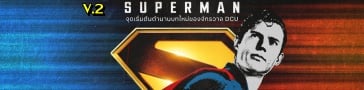






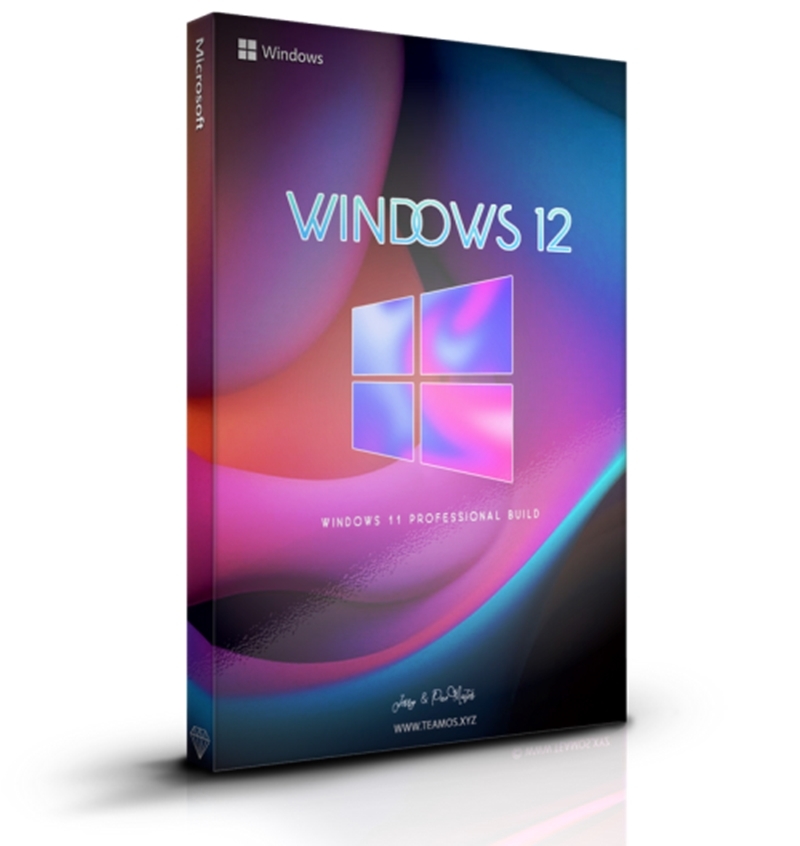

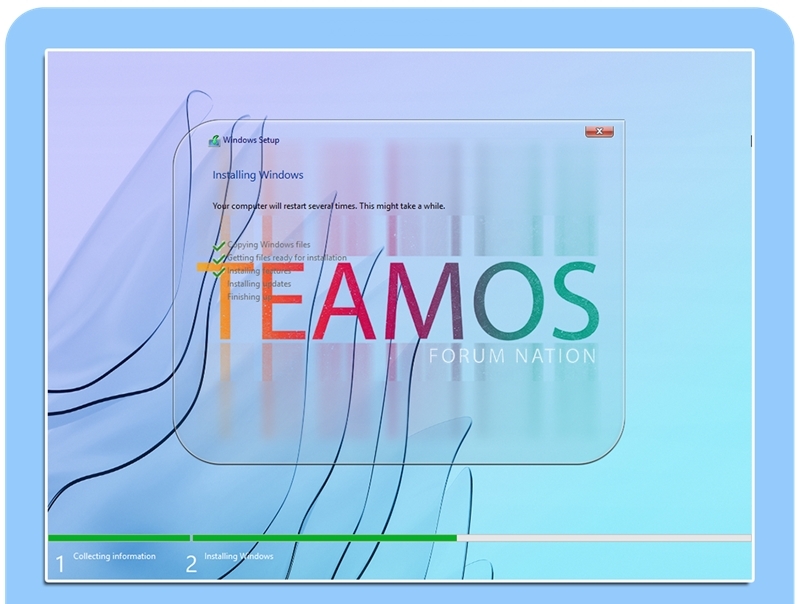
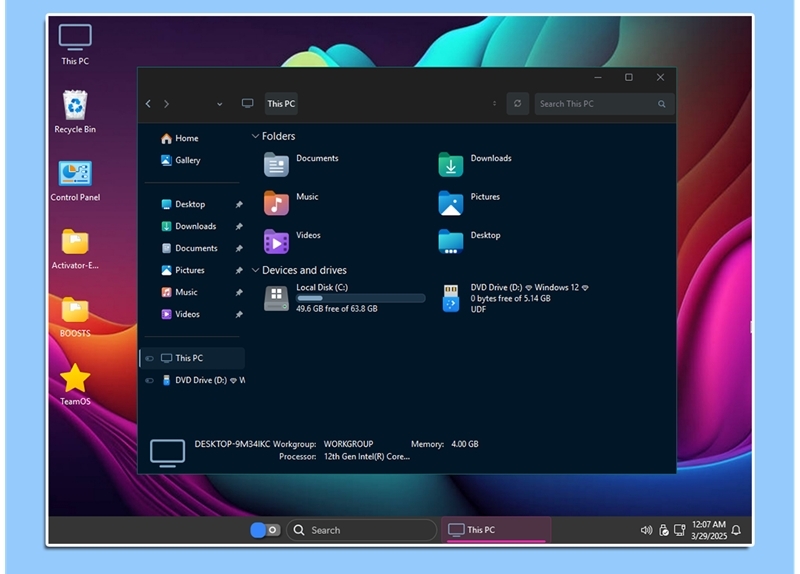
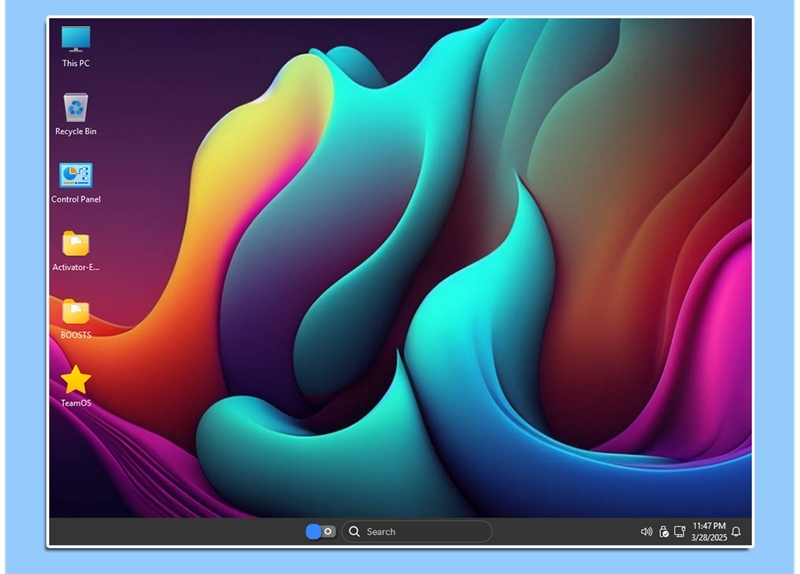
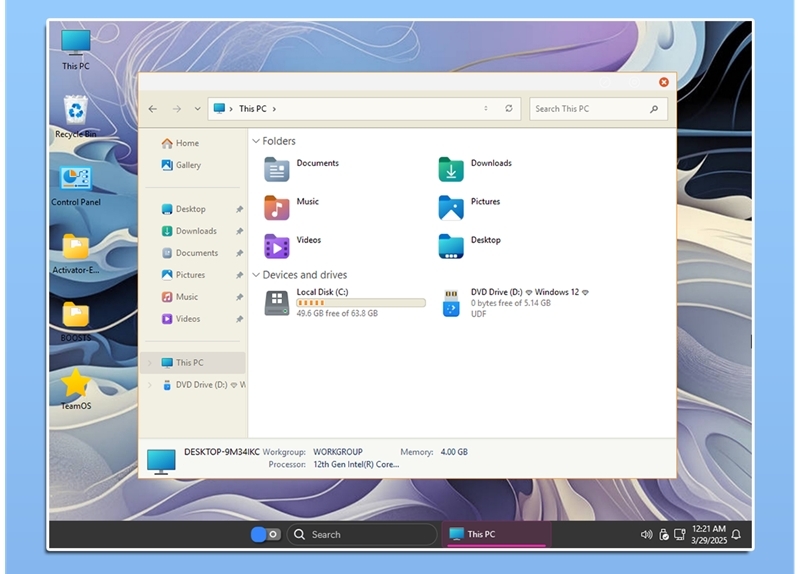
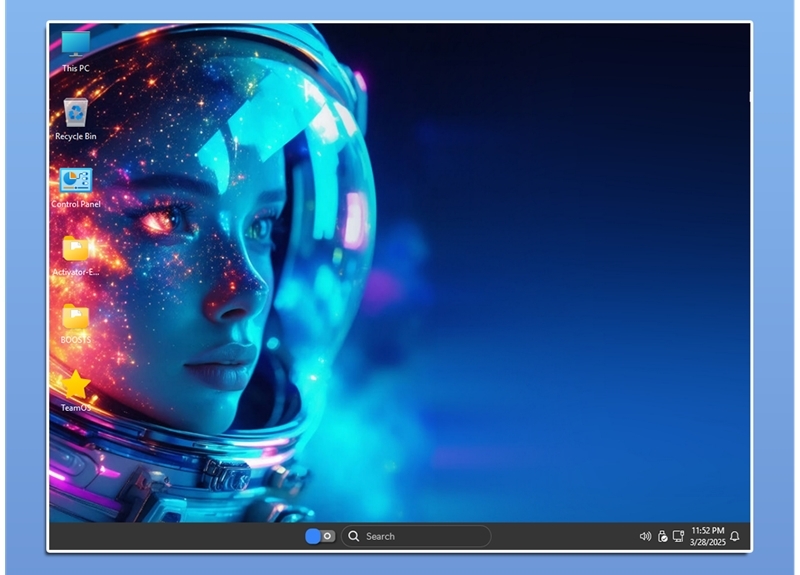
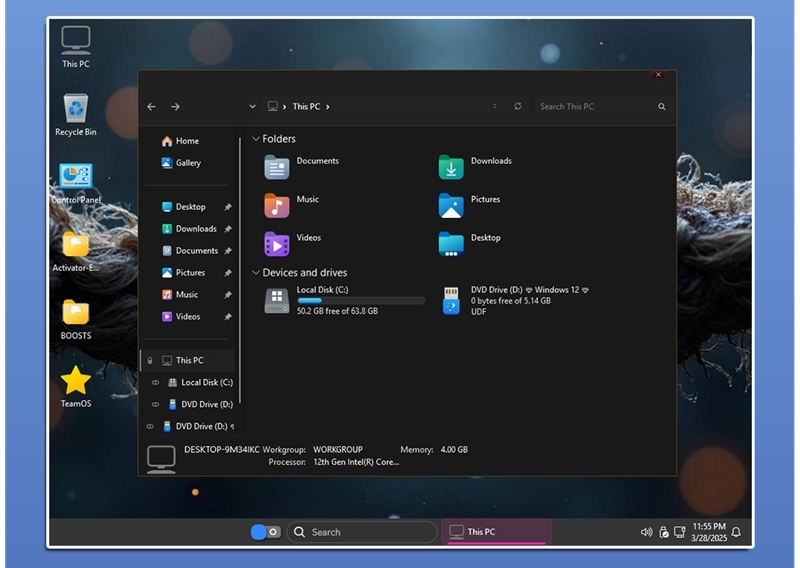
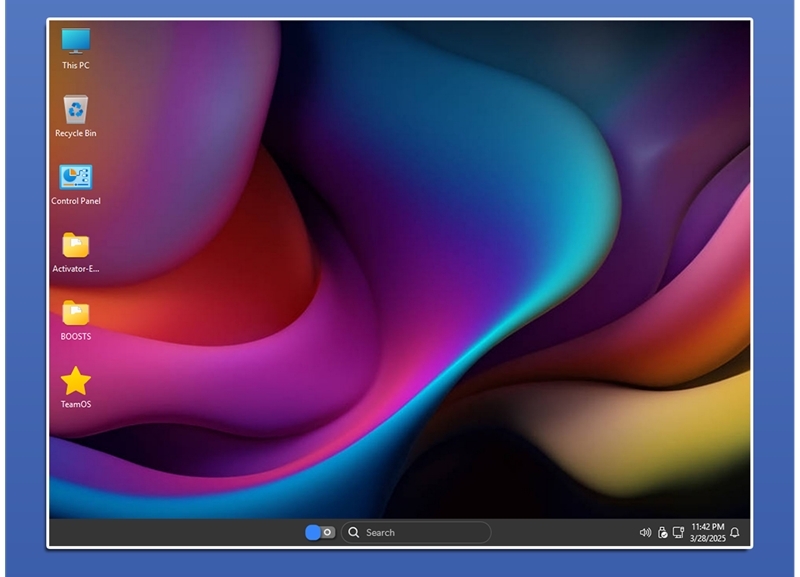
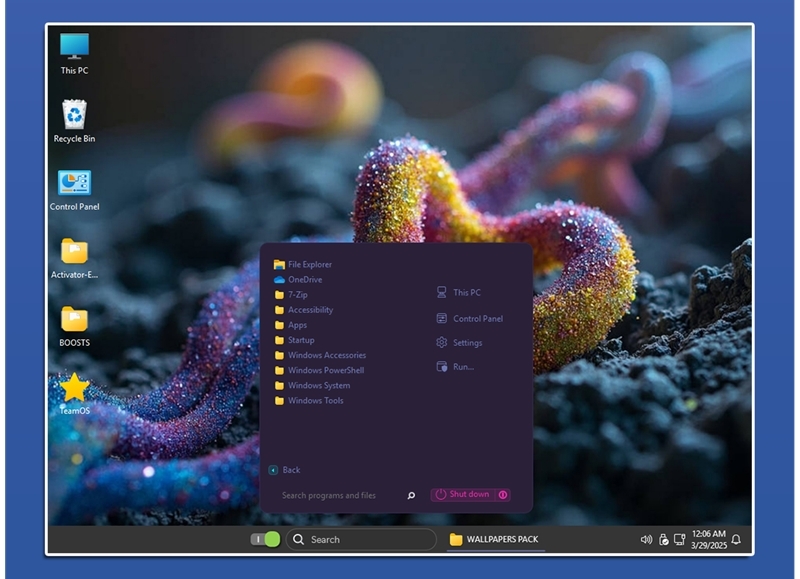
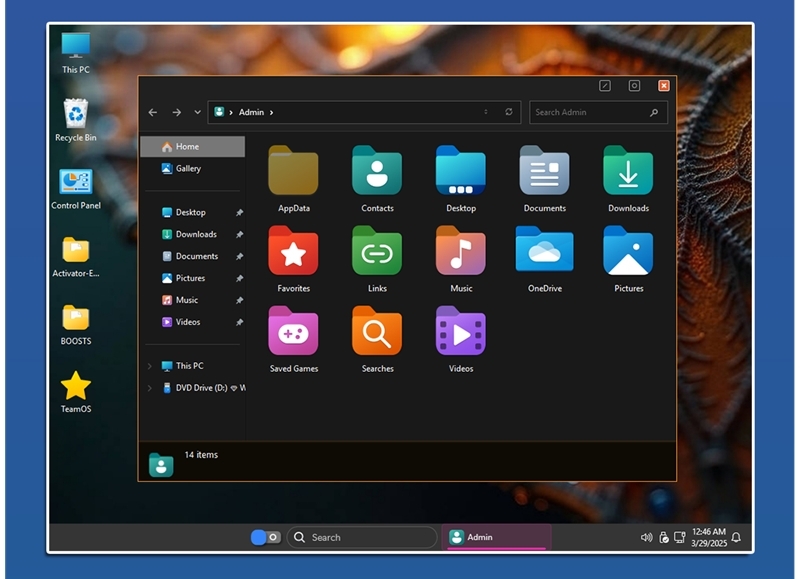
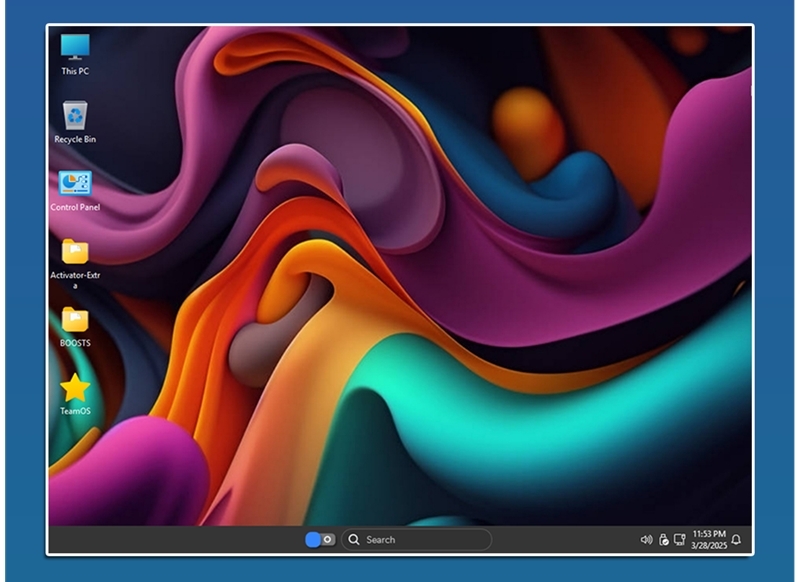
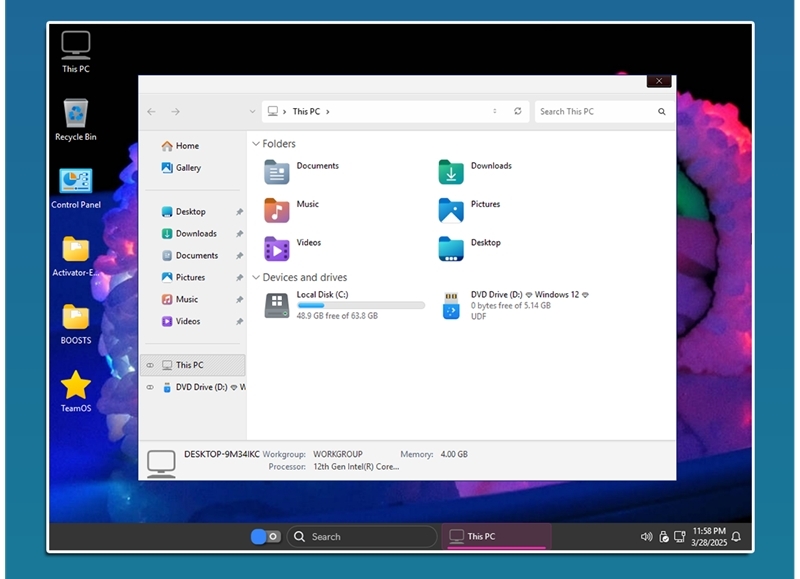
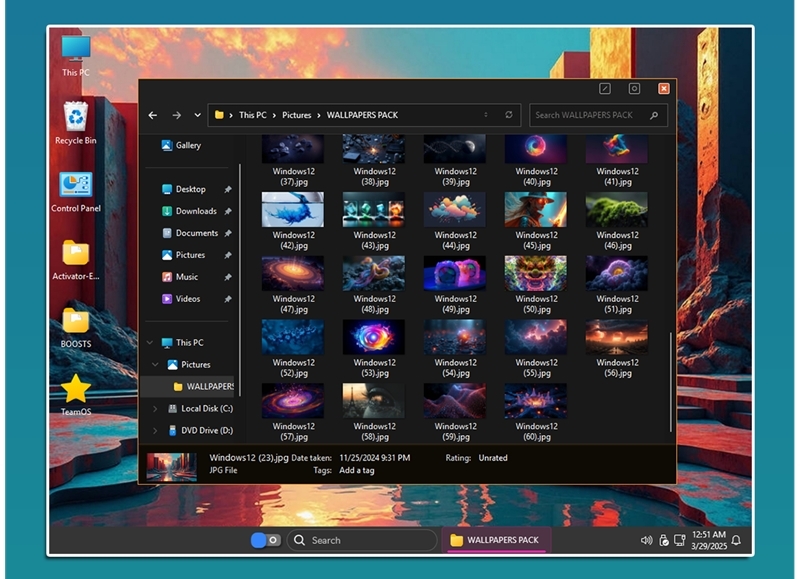
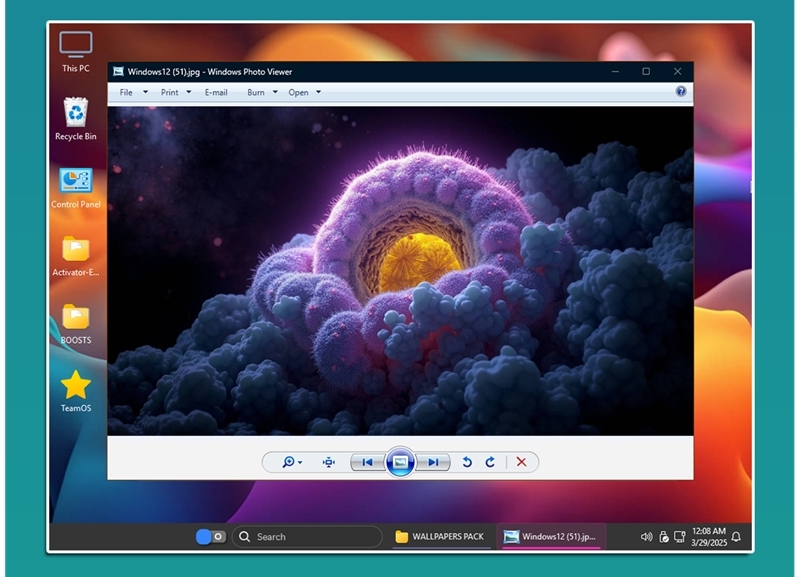
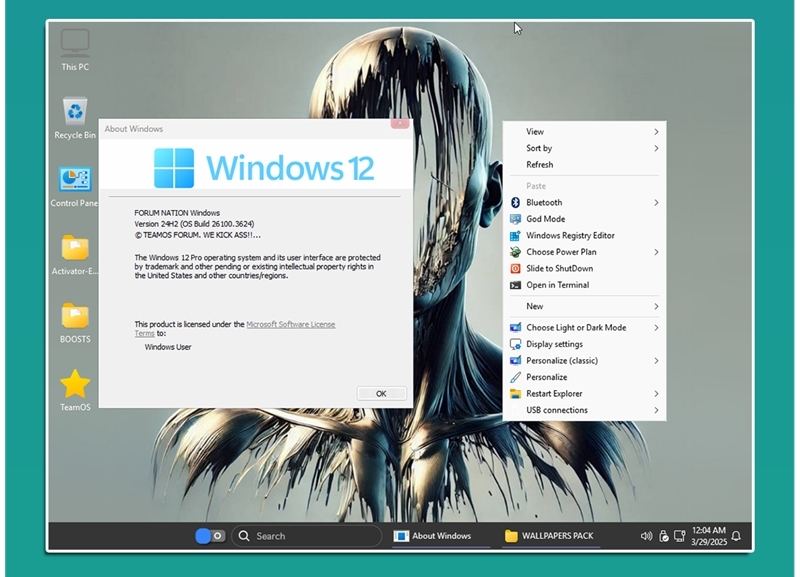
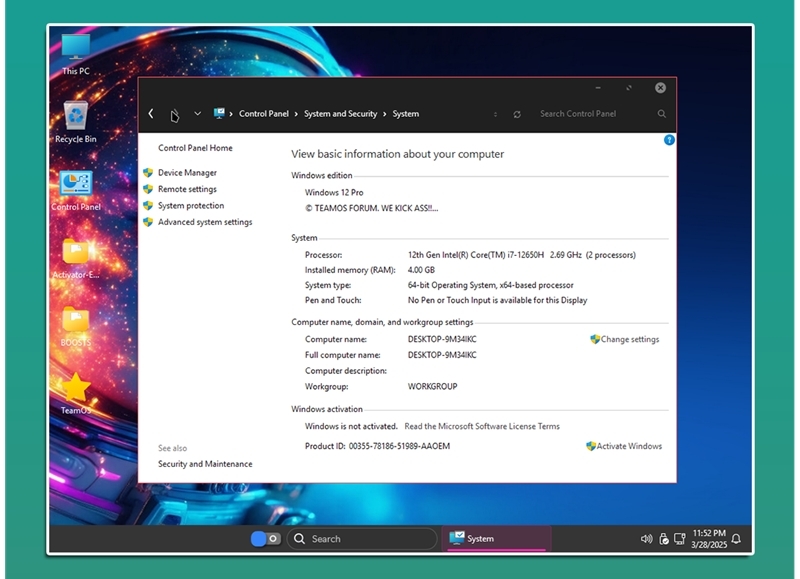
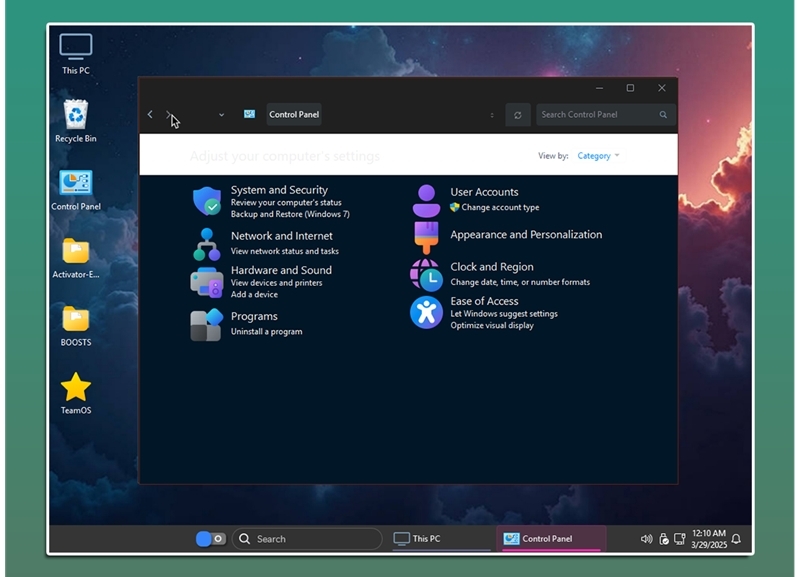
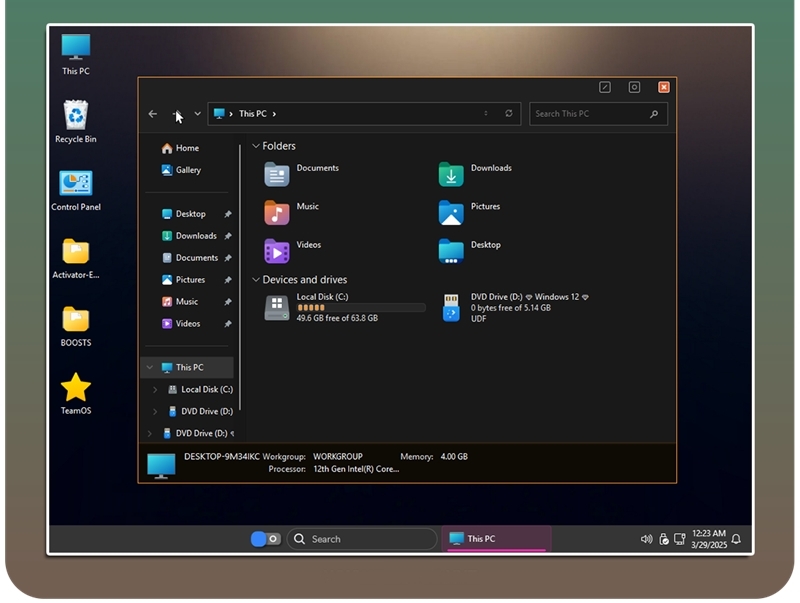


 อ้างอิงข้อความ
อ้างอิงข้อความ