RollBack Rx Home 10.4 [Full] One2up โปรแกรมคืนค่าข้อมูล ตัวเต็ม Nov2015
ดาวน์โหลด RollBack Rx Home 10.4 เวอร์ชั่นล่าสุด | 8 MB
RollBack Rx Home คือ โปรแกรมสำรองข้อมูลและเรียกคืนข้อมูล จะช่วยให้เราเรียกคืนค่าคอมฯ ไปยังก่อนที่คอมฯของเราจะมีปัญหาเกิดขึ้นสามารถเลือก วัน, เวลา ที่จะคืนค่าข้อมูลและสร้างจุดคืนค่าข้อมูลตามความต้อ งการของเราเลย และยังสามารถสร้างจุดคืนค่าข้อมูลแบบอัตโนมัติได้อีก ด้วย โปรแกรมนี้เหมาะสำหรับผู้ใช้งานคอมฯทั่วไป, สำนักงาน, องค์กรต่างๆเพื่อป้องกันการโจมตีจากไวรัส, ติดตั้งโปรแกรมใหม่แล้วเครื่องมีปัญหา หรือ ไปลบไฟล์สำคัญหรือไฟล์ระบบโดยไม่ได้ตั้งใจ หรือกระทั้งการฟอร์แมตฮาร์ดดิสก์ โปรแกรมนี้ก็ยังคืนค่าข้อมูลกลับมาได้ด้วย(นอกจากว่า จะลบพาร์ทิชันและสร้างพาร์ทิชันขึ้นมาใหม่ แบบนี้โปรแกรมนี้ก็ไม่สามารถช่วยเราได้)
Key features:
Go back to any previous point in time within seconds.
Go back minutes, hours, days, weeks, or even months to any previous snapshot.
Does not affect computer performance, uses minimal system resources
Supports virtually unlimited snapshots
Creates a complete system snapshot without having to restart the system
Reverse any system crash within seconds (even if Windows cant startup)
Back out of any failed program and OS updates and, botched updates etc.
Recover from any malware or virus attack within seconds
Works with VMWare and Virtual Machines, both as a host or within the virtual machine as a client
Supports Multi-boot, Multi OS workstations.
Lock snapshots to prevent deletion
Intuitive GUI based snapshot manager manage snapshot resources
Explore, browse and retrieve files and folders from any snapshot. Drag and drop them into your active system.
Roll backward as well as forward to any available system snapshot
Allows users to safely test any software. Fast, 100% complete uninstaller
Retrieve files from a crashed PC, even if Windows cannot boot
Access control manage levels of multiple user and administrative privileges.
Manually take snapshot on demand
Automatically schedule snapshots to be taken on a fixed schedule or upon execution of specific files (ie. setup.exe)
256 bit AES snapshot encryption. ie. Prevent unauthorized data theft in case of stolen laptop
Group Management and Enterprise Network Administration Control (FREE utility)
Stealth Mode Hide the RollBack Rx tray icon and splash screen (seen during boot up)
Change the start up hot-key for sub-console access (default is HOME)
Built in snapshot defragger optimize system resources and recover free space
Option to keep files and folders unchanged when you roll-back
Advanced setup configuration wizard for system administrators; set deployment options and Product Sheetpredefine RollBack Rx settings.
Offers detailed program operation logging.
Supports all industry standard deployment options including silent installations and pre-installation configuration
Whats New:
Supporting Windows 10
Added an option on the new snapshot screen to create new snapshot using Windows Volume Shadown Service.
Added UseVss=1/0 switch in the setup.ini to set the VSS option.
-Added a check in the subsystem to automatically defrag snapshot when free space is below 10GB.
Fixed various compatibility issue reported by customers.
ระบบปฏิบัติการ : Windows XP/ Vista / 7 / 8 and 8.1 / Windows 10
ผู้พัฒนา : Making IT Simple
License : Freeware
ภาษา : Multilanguage
ขนาด : 8 MB
ประเภทไฟล์ : RAR
เวอร์ชั่น : 10.4 Build 201511031253
รหัสผ่าน : ไม่มี
ผู้อัพโหลด : MTS0ft
สถานะ : ทดสอบติดตั้งแล้ว
ยาแก้ไอ : ไม่มี
วิธีการติดตั้ง : ไม่มี
ปรับปรุงเมื่อ : 07/11/2015
http://ouo.io/MCpOyV
+ ตอบกลับกระทู้
สรุปผลการค้นหา 1 ถึง 1 จากทั้งหมด 1
-
12-30-2015 12:36 PM #1Senior Member


- สมัครเมื่อ
- Nov 2015
- โพสต์
- 335
- Thanks
- 0
- Thanked 13 Times in 13 Posts
RollBack Rx Home 10.4 [Full] One2up โปรแกรมคืนค่าข้อมูล ตัวเต็ม Nov2015
ข้อมูลกระทู้
Users Browsing this Thread
ในขณะนี้มี 1 ท่านดูกระทู้อยู่. (0 สมาชิกและ 1 ผู้เยี่ยมชม)




 อ้างอิงข้อความ
อ้างอิงข้อความ