Autodesk SketchBook จะช่วยเปลี่ยนคอมพิวเตอร์ของเราให้กลายเป็น SketchBook ที่สมบูรณ์ที่สุดซึ่ง Autodesk SketchBook ถูกออกแบบมาสำหรับ การใช้งานกับ เครื่องคอมพิวเตอร์แท็บเล็ต หรือปากกา ดิจิตอลแท็บเล็ต โปรแกรม Autodesk SketchBook ช่วยให้การสเก็ตส์ภาพจากแนวความคิดลงบนกระดาษดิจิตอล ได้ง่ายขึ้น รวดเร็ว และสวยงามมากยิ่งขึ้น โดยโปรแกรมช่วยให้สามารถแก้ไขเส้นที่ได้เขียนลงแล้วใ ห้โค้งงอ ปรับระยะ เพิ่มความหนา หรือ เปลี่ยนสีปากกาได้ทันที และทำให้สามารถแก้ไขเส้นได้แบบ Vector ทำให้ลบ หรือ Copy ย้ายเส้น ได้ง่าย โดยสามารถบันทุกเป็นไฟล์ของ AutoCAD ได้เลย Autodesk SketchBook ทำให้นักออกแบบ สนุกสนานกับการออกแบบนำเสนอผลงานแบบร่างได้ทันที และรวดเร็วอย่างที่ไม่เคยทำได้มาก่อน
Flipbook animation toolset
Create simple animations with intuitive workflows.
Perspective tool
Create perfect perspective lines.
Familiar tools and brush types
Choose from more than 100 illustration tools.
Pen tablet support
Use a variety of pen tablets and devices.
Custom brushes
Customize your illustration tools.
Streamlined and customizable interface
Spend less time hunting for tools and commands.
Custom colors and more
Create and save your own colors.
Annotate and iterate with layers
Import images easily with layers.
New Features:
Easy-to-use drawing and sketching software
Digital artists at all levels can more easily create designs with SketchBook® drawing and sketching software.
Work with layers naturally (New!)
Add unlimited layers with blending modes and layer grouping.
Four dimensions of symmetry (New!)
Draw with X, Y, XY and up to 16-sector radial symmetry for perfectly symmetric designs.
Import/Export layered PSD (New!)
Use SketchBook as part of a workflow that requires interoperability with other apps.
Natural drawing experience (New!)
Use the minimalistic interface across Windows, Mac, iOS, and Android unlocked with a single subs--cription.
Rulers and guides (New!)
Get fully adjustable rulers, ellipse guides, and French curves for precision drawing.
Unlimited brushes (New!)
Tweak the over 140 standard brushes, create new brushes that are just right for you, or import brushes designed by experts with no limits.
Four custom perspective guides (New!)
Snap every stroke to an on-or-off-canvas vanishing point with 1-, 2-, 3-, and 5-point (fisheye) perspective.
System Requirements:
Windows® 7 SP1 (64 bit), Windows® 8/8.1 (64 bit), and Windows® 10
1 GHz of Intel or AMD CPU
1GB of Memory
256 MB Graphics card with OpenGL 2.0 support
We recommend that you use a pressure-sensitive tablet and pen for basic features
http://www.filecondo.com/dl.php?f=v3601b1CXuqF
+ ตอบกลับกระทู้
สรุปผลการค้นหา 1 ถึง 2 จากทั้งหมด 2
-
04-11-2017 05:05 PM #1
 Autodesk SketchBook Pro 2018 x86/x64 โปรแกรมวาดภาพระดับโลก ล่าสุด Apr2017[Full]
Autodesk SketchBook Pro 2018 x86/x64 โปรแกรมวาดภาพระดับโลก ล่าสุด Apr2017[Full]
-
The Following User Says Thank You to Duckload.us For This Useful Post:
darkman2012 (08-08-2017)
-
05-02-2017 04:34 PM #2Senior Member



- สมัครเมื่อ
- Jul 2013
- โพสต์
- 327
- Thanks
- 0
- Thanked 0 Times in 0 Posts
ขอบคุณมากๆเลยนะคะ
ข้อมูลกระทู้
Users Browsing this Thread
ในขณะนี้มี 1 ท่านดูกระทู้อยู่. (0 สมาชิกและ 1 ผู้เยี่ยมชม)






 อ้างอิงข้อความ
อ้างอิงข้อความ