Releasing Windows 10 Build 19045.6033 to the Release Preview Channel
Quote:
[UPDATE 6/19] We are releasing Build 19045.6033 (KB5061087) today which is a smallthat addresses some issues with some of the improvements gradually rolling out with this release.
Hello Windows Insiders, today we are releasing Windows 10 22H2 Build 19045.6029 (KB5061087) to the Release Preview Channel for Insiders who are on Windows 10, version 22H2.
Thisincludes the following features and improvements (items bolded in brackets indicate the area of the change being documented):
[Mobile Operator Profiles] Updated: Country and Operator Settings Asset (COSA) profiles.
[App Platforms and Frameworks]
Fixed: An issue affecting Component Object Model (COM) functionality on Windows platforms, where remote COM activations were failing with error 0x8001011.
Upgraded the version of the curl tool included in Windows to v8.13.0.
App defaults] New! We are rolling out some small changes in the EEA region for default browsers via the Set default button in Settings > Apps > Default apps:
Additional file and link types will be set for the new default browser, if it registers them.
The new default browser will be pinned to the Taskbar and Start menu unless you choose not to pin it by clearing the checkboxes.
There is now a separate one-click button for browsers to change your .pdf default, if the browser registers for the .pdf file type.
[Authentication Platform] Fixed: An issue affecting the device registration in Entra ID Windows Account Manager (WAM) plugin.
[Input and Composition] Fixed: An issue affecting the complete removal of unused language packs and Feature on Demand (FOD) packages. This led to unnecessary storage use and increase in Windows Update installation time.
[Print and Peripherals] Fixed: An issue affecting USB-connected Multi-Function printers with dual protocol interfaces, where scanning may fail and prevent use of the OSs built-in scanning functionality.
[Start Menu]
Fixed: An issue causing jump lists to disappear from the Start Menu.
Fixed: An issue where the Start Menu was not starting after installing an.
[Settings] Fixed: Settings > System >unexpectedly shows version 2009 instead of version 22H2.
[Servicing] Fixed: An issue where Kiosk devices using the ForceAutoLogon configuration and Shift Override might stop responding with a blue screen after being locked and unlocked by support administrators.
[File Server] Fixed: An issue where the system may hang when acknowledging an Oplock break on resources located on SMB shares.
[ADDED 6/19] [PC Migration] Were beginning the rollout of a new PC-to-PC migration experience in Windows. Youll start to see the landing and the pairing page in the Windows Backup app, giving you a first look at whats coming. In the full experience, you will be able to transfer your files and settings from your old PC to the new one during the PC setup process. Support during the PC setup will be available in a future. We are releasing in phases for a smooth experience and will provide more details soon.
Thanks,
The Windows Insider Program Team
Windows_10,_version_22H2_(19045.6033).rar
http://www.filecondo.com/dl.php?f=h838451Uynvd
7.35 GB
+ ตอบกลับกระทู้
สรุปผลการค้นหา 1 ถึง 1 จากทั้งหมด 1
-
07-06-2025 07:02 PM #1
 Windows 10, version 22H2 (19045.6033)
Windows 10, version 22H2 (19045.6033)
ข้อมูลกระทู้
Users Browsing this Thread
ในขณะนี้มี 1 ท่านดูกระทู้อยู่. (0 สมาชิกและ 1 ผู้เยี่ยมชม)







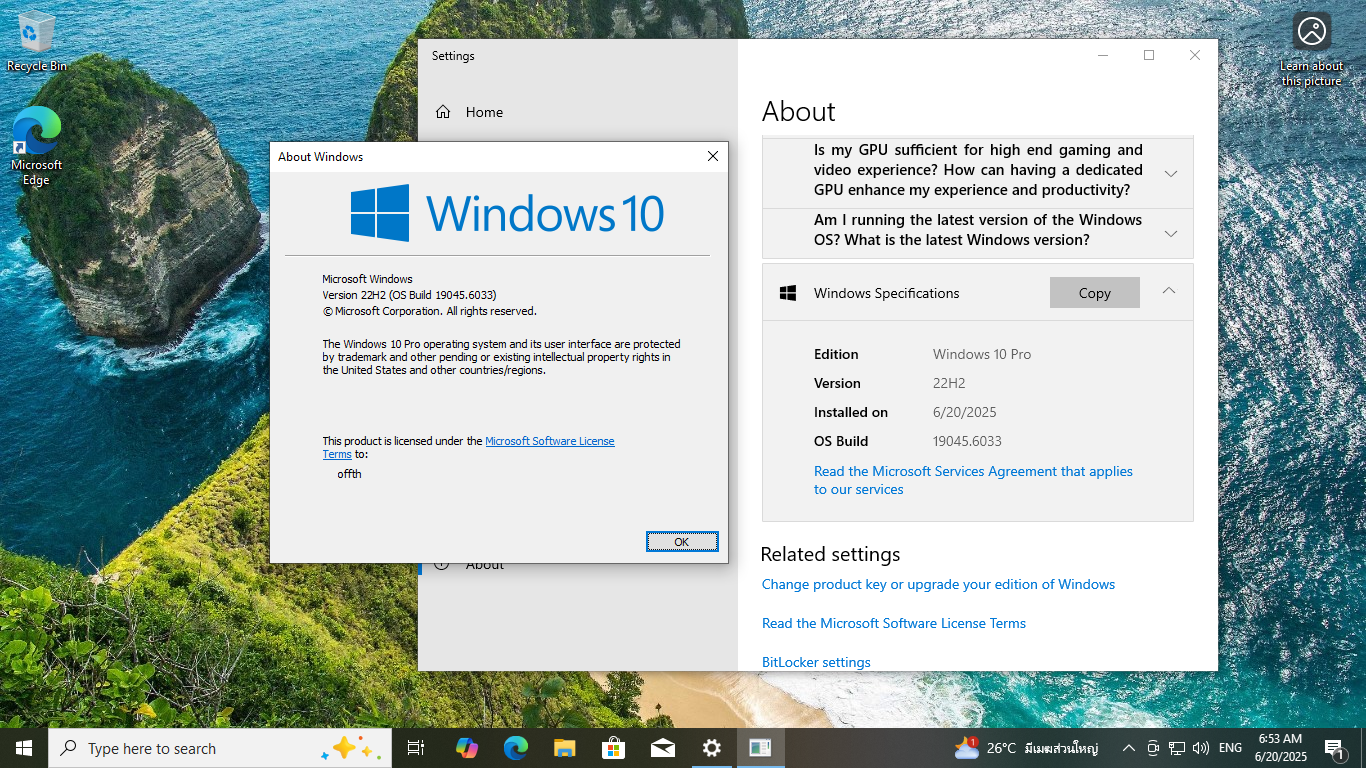
 อ้างอิงข้อความ
อ้างอิงข้อความ