Name: Windows 7 SP1 44in1 x86 / x64 +/- Office 2019
Version: v.05.2020 / 8.9.1.1
Developer / author of assembly: MicroSoft / Eagle123
Release Date: May 28, 2020
Bit depth: x86 / x64
Interface language: Russian / English
Tabletka: Loader, WindSlic and AAct, optionally (tick Activation of Windows )
Size: 4.11 GB
System requirements:
32-bit (x86) or 64-bit (x64) processor with a clock frequency of 1 gigahertz (GHz) or higher
2 gigabytes (GB) (for a 32-bit system) or 4 GB (for a 64-bit system) of random access memory (RAM)
16 gigabytes (GB) (for a 32-bit system) or 20 GB (for a 64-bit system) of hard disk space
DirectX 9 graphics device with WDDM driver version 1.0 or higher.
Des--cription:
This assembly of Windows 7 includes 11 Russian editions and 11 English editions based on the original images, with integrated s on
05.2020, additional system libraries (RuntimePack), Microsoft Visual C ++ Redistributable Package, with the ability to select installation
options and automatically install drivers and programs. And there is also the opportunity to make a choice the need to install Windows
immediately with the pre-installed Microsoft Office 2019 x86, which contains Word, Excel, PowerPoint, Access, Publisher, ******* and OneNote.
Assembly Information:
Auto activation
Updates on 05/28/2020
Select installation options
Word, Excel, PowerPoint, Access, Publisher, *******, and OneNote
MsDART in Windows Recovery Environment
Automatically check for build s
The restriction on installing Windows s released after 01.2020 has been removed
Turn on / off Windows s through the shortcut in the Start menu
Turn Windows Defender On / Off through a shortcut in the Start menu
Internet Explorer 11
Microsoft Visual C ++ 2005, 2008, 2010, 2012, 2013, 2015-2019
.NET Framework 3.5 and 4.8
DirectX 9.0c
RuntimePack 20.3.3 Lite
support for USB 3.0 and 3.1
support for NVMe drives
Recording on a USB flash drive with automatic verification of checksums
Spyware s are excluded
List of editions in the image:
Windows 7 Enterprise VL SP1 x86 (32-bit) English
Windows 7 Enterprise VL SP1 x64 (64-bit) English
Windows 7 Ultimate SP1 x86 (32-bit) English
Windows 7 Ultimate SP1 x64 (64-bit) English
Windows 7 Professional VL SP1 x86 (32-bit) English
Windows 7 Professional VL SP1 x64 (64-bit) English
Windows 7 Home Premium SP1 x86 (32-bit) English
Windows 7 Home Premium SP1 x64 (64-bit) English
Windows 7 Home Basic SP1 x86 (32-bit) English
Windows 7 Home Basic SP1 x64 (64-bit) English
Windows 7 Starter SP1 x86 (32-bit) English
By checking the corresponding checkbox in the installer, you can choose whether to install Windows immediately with Microsoft Office 2019 x86
preinstalled, which contains Word, Excel, PowerPoint, Access, *******, OneNote and Publisher.
Some features of the assembly:
During the installation of Windows, a selection of installation options is available, which includes: auto-activation of Windows and Office, the use of various registry tweaks, SmartFix, as well as optional shutdowns at will: user account control, Windows defender, firewall, hibernation, and system auto-. It is possible to set the time zone of the installed Windows, indicate the need to switch to daylight saving time and vice versa, enter your unique displayed user name, user folder name, computer name and workgroup right during the installation of Windows.
By checking the corresponding checkbox in the installer, you can choose whether to install Windows immediately with the preinstalled Microsoft Office 2019 x86, which contains Word, Excel, PowerPoint, Access, Publisher, ******* and OneNote.
Critical s are available in the assembly, available as of May 12, 2020, including Internet Explorer 11 and the .NET Framework 4.8.
The certificate of the extended license check component is integrated into the assembly, thanks to which the systems installed from the assembly have been removed from the restriction on installing s of the ESU format (those that will be distributed by paid subs--cription until 2023)
WUFUC 1.0.1.201 utility is integrated into the assembly, which removes the block from installing s through Windows Update on computers with AMD Ryzen, Intel Kaby Lake and higher processors. Shortcuts for managing this utility are available in the Start menu.
The Microsoft Diagnostics and Recovery Toolset (MSDaRT 7.0) module is integrated into the system recovery service, whether it is launched from the installation media or integrated into the system itself, which greatly expands the possibility of resuscitating the system.
Before starting the installation of Windows, the following programs are available for starting: Total Commander, Paragon Hard Disk Manager, Acronis Disk Director, Acronis True Image, Hard Disk Sentinel, BootIce, SmartFix, reset Windows password from Simplix, WinNtSetup, AIDA64, ProduKey.
There are both Retail / OEM versions of the edition and VL in the assembly.
Due to the fact that the assembly is a combined x86-x64 distribution with more than one language on board, installation from under the existing system is not available. The following installation options are possible: from the installation media as from a boot device in Legacy BIOS mode for both 32-bit and 64-bit OS from the installation media as from a boot device in EFI / UEFI mode for 64-bit OS only.
It is possible to connect the automatic installation of drivers from Snappy Driver Installer or SamDrivers, as well as the automatic installation of programs from MinstAll.
Updates KB4524752, KB4493132, KB3150513, KB3080149, KB3068708, KB3021917, KB2952664, KB971033 are not included in the assembly. For these s, stubs are used ( simulators of the installation of s, except for KB971033.
The original Windows 7 installer has been replaced by a hybrid installer built from installers for Windows 7 and for Windows 10.
The assembly integrates Microsoft Visual C ++ 2005, 2008, 2010, 2012, 2013 and 2019 with the latest Redistributable Package. To avoid duplicate installation by various applications of earlier versions and redirect programs that need these library packages to the latest versions, installation of obsolete versions is blocked by stubs (project [addon] Microsoft Visual C ++ 2005-2008-2010-2012-2013-2019 Redistributable Package x86 & x64 )
DirectX 9.0c package is integrated into the assembly.
The assembly has disabled the anti-virus Meltdown and Specter (KB4056892), which seriously slows down the system on many computers. If necessary, you can turn protection against Meltdown and Specter back on by simply running the reg-file from the assembly on the already installed system, which is located along the path JINN WinSetup OEM $ OEM $ $$ Setup S--cripts Tweaks Skipped Enabling Fix Meltdown and Specter KB4056892.reg
In the assembly, all kinds of notifications the completion of support for Windows 7 and offers to switch to Windows 10 are disabled.
The KB2732500 and KB2883457 s are integrated into the system recovery service, both launched from the installation media and built into the system itself, which eliminates a number of problems in the operation of the recovery mechanism
Updates KB2550978, KB2990941 and KB3087873, which are necessary to support the installation and further use of the system on NVMe, are integrated into the system installer, the installed OS and the system recovery service
A number of drivers for NVMe from the following manufacturers are integrated into the system installer, installed OS and system recovery service: Intel, Micron, Samsung, Lite-On / Plextor and OCZ
A number of drivers for USB 3.x from the following manufacturers are integrated into the system installer, installed OS and system recovery service: Intel, ASMedia, AMD, Texas Instruments, Etron, Renesas, VIA, Fresco Logic and Zhaoxin.
At the very early stage of the installation, there is a pre-boot menu where you can select the bit depth of the primary shell, that is, which installer will be used, 32-bit or 64-bit. Thanks to this, there is no need to worry that the 64-bit version of the OS may not get on RAID, and that its users may be left without a system recovery service.
In Word, the default font (template) has been changed. Now it's Times New Roman 14, line spacing 1, red line 1.25, justification and all spacing 0.
Treatment procedure:
If the Activate Windows checkbox is checked, alternative activation methods will be used. If activation is successful, the system (and Office) will be in an activated state.
For Retail editions (from Starter to Ultimate), an activator from Loader by DAZ 2.2.2 is used. If the installation occurs in UEFI, then the WindSlic activator is used.
For editions Professional and Enterprise, as well as Office 2019, the activator AAct / KMSAuto Net is used.
A task scheduler will be created in the task scheduler for periodic re-activation. A shortcut to the AAct / KMSAuto Net activator in the Start menu will also be created.
If you have the following folders on your computer, it is highly recommended that you add them to the exceptions to your antivirus:
C: ProgramData KMSAutoS
C: Windows AAct_Tools
In Windows Defender, these exceptions are already made.
Des--cription of some installation options:
Tick Apply a set of registry tweaks :
Tweaks are located on the path JINN WinSetup OEM $ OEM $ $$ Setup S--cripts Tweaks and JINN WinSetup OEM 10_ $ OEM $ $$ Setup S--cripts Tweaks . You can open the reg-files with a text editor and edit them at your discretion.
Checkbox Disable spyware :
Using O&O ShutUp10. A shortcut will be created for her in the Start menu.
Including disables OneDrive.
Checkmark Start Menu as in Windows 7 :
The StartIsBack ++ program will be installed.
How to add auto-installation of drivers and programs:
What's new in this version:
Windows 7 c MSOFFICE 05/05/2020:
Added s in Windows 7 on 05/28/2020
the certificate of the extended license check component is integrated into the assembly, thanks to which the systems installed from the assembly have been removed from the restriction on installing s of the ESU format (those that will be distributed by paid subs--cription until 2023)
Professional and Enterprise editions have been replaced with the same editions, but with explicit VL licensing to avoid errors when trying to use KMS activators on some computers
fixed anti-virus Meltdown and Specter fix (KB4056892)
the KB2732500 and KB2883457 s are integrated into the system recovery service, both launched from the installation media and integrated into the system itself, eliminating a number of problems in the operation of the recovery mechanism
the activation mechanism of a 64-bit system installed in BIOS Legacy mode has been changed. If earlier it was based on the ODIN activator, supplemented by the WinKernel module, now it is Loader by DAZ 2.2.2. Now the anti-cheats BattlEye, FaceIt, etc. included in many games will not display messages like Kernel modification detected
the activation mechanism of the system installed in the EFI / UEFI mode has been improved. Previously, many cars hung after its use. To fix the situation, only a temporary shutdown of the hard drive helped. This problem has now been resolved
the activator is supplemented with several new certificates for OEM activation
Updates KB2550978, KB2990941 and KB3087873, which are necessary to support the installation and further use of the system on NVMe, are integrated into the system installer, the installed OS and the system recovery service
a number of drivers for NVMe from the following manufacturers are integrated into the system installer, installed OS and system recovery service: Intel, Micron, Samsung, Lite-On / Plextor and OCZ
a number of drivers for USB 3.x from the following manufacturers are integrated in the system installer, installed OS and system recovery service: Intel, ASMedia, AMD, Texas Instruments, Etron, Renesas, VIA, Fresco Logic and Zhaoxin
in the assembly, the call to the first launch window of Internet Explorer 11 and the Smart Screen service are disabled
d Microsoft Visual C ++ Redistributable Package
in the Windows installer, the computer name is limited to 15 characters
d Microsoft Office 2019 to version 2002 (build 12527.20612)
the user created during the installation of Windows is now only in the Administrators group
Disabled full-screen notification of the termination of support for Windows 7
d Microsoft Visual C ++ Redistributable Package
the time zone of Volgograd was changed to UTC + 04: 00
Updated RuntimePack Lite to version 20.3.3
Updated HDSentinel to version 5.61
Updated SmartFix to version 2.2.8.
Jinn2USB 2.7.0:
Some mechanisms for checking and downloading s have been changed.
https://www.lookimg.com/images/2020/05/30/PzYvhz.jpg
https://www.lookimg.com/images/2020/05/30/PzYUIM.jpg
https://www.lookimg.com/images/2020/05/30/PzY7j3.jpg
https://www.lookimg.com/images/2020/05/30/PzY2mE.jpg
https://www.lookimg.com/images/2020/05/30/PzYzgv.jpg
https://www.lookimg.com/images/2020/05/30/PzYASd.jpg
http://www.filecondo.com/dl.php?f=y448d01JOjMz
+ ตอบกลับกระทู้
สรุปผลการค้นหา 1 ถึง 1 จากทั้งหมด 1
-
06-25-2020 05:57 PM #1
 Windows 7 SP1 44in1 x86-x64 + Office 2019 + Tweaks May 28th 2020
Windows 7 SP1 44in1 x86-x64 + Office 2019 + Tweaks May 28th 2020
ข้อมูลกระทู้
Users Browsing this Thread
ในขณะนี้มี 1 ท่านดูกระทู้อยู่. (0 สมาชิกและ 1 ผู้เยี่ยมชม)







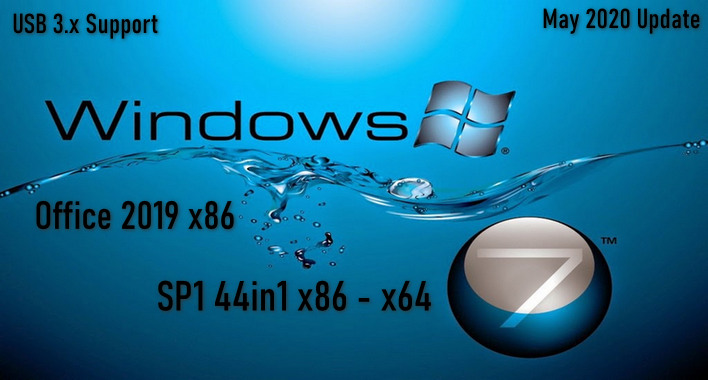
 อ้างอิงข้อความ
อ้างอิงข้อความ