Windows 10 Build 21359
Arch : x86 & x64
Build : 21359.1000
Code Name : Cobalt
Released : April 2021
Activation : If not activated ,use any activator of your choice
Now we come to the changes in this version. Apps can now be restarted via the menu (shutdown etc.) after logging in. An entry has been added for this if this function has been activated under Settings> Accounts> Login options.
If you've synced your activity history across devices using your Microsoft Account (MSA), you will no longer be able to upload new activities to Timeline. AAD-linked accounts are not affected. To view web history, Edge and other browsers have the option to view recent web activity. You can also view recently used files with OneDrive and Office.
We're updating the Ease of Access category in Settings and we're now calling it Accessibility.
We are updating the Ebrima font and now support characters from Bamum (Unicode block U + A6A0 to U + A6FF).
We're updating the Nirmala UI font family to improve the way the Chakma characters appear when combined based on feedback.
[Update] Messages and interests have now been distributed and activated to everyone with this build.
Known issues in Windows 10 21359
We are investigating reports that theprocess hangs for an extended period of time when trying to install a new build.
[News and Interests] If you press the ESC key to close an open context menu in the flyout, the entire flyout will be closed instead.
[Messages and Interests] Sometimes you cannot use the stylus to exit the Messages and Interests flyout.
[ARM64] Insiders who have installed the preview version of the Qualcomm Adreno graphics driver on the Surface Pro X may experience reduced display brightness. This problem will be resolved with and version of the preview graphics driver at https://aka.ms/x64previewdriverprox . If you encounter this problem, please refer to the feedback collection for more information.
We're investigating an issue where search items (including the search box in File Explorer) no longer display correctly in the dark theme.
Some non-administrative apps, such as B. 3D Viewer and Print 3D, which were previously in the Windows Accessories folder, are now in Windows Tools. These app shortcuts will be moved back to Start with an upcoming bug fix. In the meantime, they can still be found and accessed using Windows tools.
The Windows camera app currently does not respect the standard brightness setting that has been set via the new camera settings page.
Thematic splash screens are not visible in this build. A fix is in preparation to enable this again in a future build.
Split screen mode for Auto HDR does not work in this build please see the next build for a fix.
We're working on a fix for an issue causing some USB attached printers to stop working after upgrading to build 21354 and above.
We're working on a fix for an issue that resulted in WSL users experiencing degradation in File Explorer startup performance after upgrading to build 21354 and above.
New: If folders or programs open slowly, we have a workaround for you .
Solution:This problem affects those who have enabled the Windows Subsystem for Linux. So it is not due to the computer or other settings. If you deactivate WSL via the old Control Panel -> Programs and Features -> Activate or Deactivate Windows Features and uncheck WSL and restart, you will no longer have the delay.
Fixed issues in Windows 10 21359
We fixed a bug that caused an issue with HDR on, changing SDR content when the computer was locked or came back from hibernation.
We fixed the issue where in some cases Auto HDR would not be enabled correctly for all eligible titles. If you still have problems, please contact us via the Feedback Hub, on our Twitter (@ DirectX12) or in the DirectX Discord.
We fixed the issue with the previous build where in some cases user accounts were migrated during the upgrade but the user profile was not. This issue occurred when a device was abruptly restarted during the upgrade process.
We fixed an issue where some cameras would not support customization on the Camera Settings page when the camera was also being used by another app.
Fixed an issue where the Camera Settings page would crash on ARM devices.
We fixed an issue where Windows Update Settings could unexpectedly display two different strings that saids are being managed by your organization.
Fixed an issue where some unmanaged devices were displaying, Some of these settings are hidden or managed by your organization on the Settings> Update & Security> Windows Update page.
We fixed an issue affecting WSUS users where the Check online fors from Microsoft Update option in Windows Update settings was grayed out.
We fixed an issue that resulted in some Insiders noticing frequent crashes in wuauclt.exe.
We fixed an issue that resulted in the window frames losing their shadow after locking and unlocking the PC.
We fixed an issue that resulted in some users seeing an ms-resource: AppListName entry in the Start menu apps list because the People app was no longer showing in the app list.
We fixed an issue that could result in a toast notification appearing at the top of the Action Center.
We fixed an issue in recent builds where the UI would hang when you quickly used the touchpad gesture to switch between virtual desktops.
We fixed an issue affecting the ability to use Miracast with some devices in newer builds.
We have fixed a problem that could lead to the network connection getting stuck in an Identifying ... status with certain device and Ethernet configurations.
We fixed an issue where after upgrading to the latest builds, you would not be able to connect via Remote Desktop until you restart your PC.
We fixed an issue that caused the brightness controls to behave incorrectly on some devices in recent builds.
We fixed an issue some Insiders were experiencing when playing certain games in full screen mode in recent builds, causing the frame rate to drop unexpectedly.
We fixed an issue that caused some games to crash on startup with Auto HDR enabled.
We fixed an issue for certain devices that could result in the screen going black with only the mouse visible. If you continue to have black screen issues after upgrading, please press WIN + CTRL + Shift + B, and then report the problem to the Feedback Hub under Display and Graphics> Black screen, including as much detail as possible.
We fixed an issue where certain videos would appear skewed and pixelated in recent builds.
We fixed an issue where some devices would receive the The following things need your attention ... error message when trying to install a new build.
We fixed an issue where getting and setting your international settings wasn't working with PowerShell 7.1.
Fixed an issue wheres to the language list using the PowerShell commands would not sync with other devices when syncing was enabled.
We fixed a race condition when using the Pinyin IME that could result in you being unable to type in certain apps (until the app restarted) if you typed quickly and selected IME candidates.
We fixed an issue affecting the migration of shortcuts to the new Windows Tools location where This PC was displayed with a display name of Computer.
blogs.windows
[Update] Access to the virtual GPU is incorrect for Windows and Linux guests. Adding a vGPU to a VM has no effect and the VM continues to run with software rendering.
21359.1.Cobalt-X86-EN-US-XXL-SUPER-MULTI.ISO
http://www.filecondo.com/dl.php?f=G1882a1Lzy3D
21359.1.Cobalt-X64-EN-US-XXL-SUPER-MULTI.ISO
http://www.filecondo.com/dl.php?f=15c1df1Lzy0b
+ ตอบกลับกระทู้
สรุปผลการค้นหา 1 ถึง 1 จากทั้งหมด 1
-
04-29-2021 05:02 PM #1
 Windows 10 21359 Insider Preview AIO en-us April2021
Windows 10 21359 Insider Preview AIO en-us April2021
ข้อมูลกระทู้
Users Browsing this Thread
ในขณะนี้มี 1 ท่านดูกระทู้อยู่. (0 สมาชิกและ 1 ผู้เยี่ยมชม)







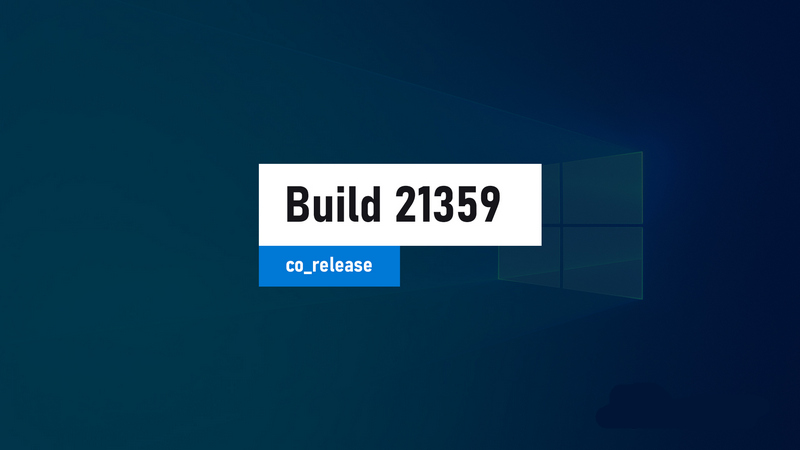
 อ้างอิงข้อความ
อ้างอิงข้อความ