ConvertXtoDVD 5.0.0.16 Beta + ConvertXtoDVD 5.0.0.16 Beta (Portable)
ข้อแตกต่างและอัพเดทฟังชั่นค์ต่างๆระหว่างเวอร์ชั่น 5 และ 4
Version 5vs V4: why get the new version ?
1. New Interface
New display for clearer view and new live preview: no more converting files you re not totally happy with, no more wondering how the menu, the file, the subs, etc will come out.
Any editing is shown live on the preview.
Now you can customize your menus like an artist!
New feature: Edit menu duration!
2. New edition options
Subtitles, with new advanced features, like embedding subs directly into the video
NEW: add brightness and contrast for a better image, flip the video:
Video format: select the right format according to your TV screen, apply your own values for ultimate editing:
NEW: Remove unwanted parts of your video: say goodbye to ads, or anything you want to cut out, anywhere in the video, with exact selection (frame by frame) for professional result.
3. Encoding Features
A new conversion engine has been developped especially for this V5.
Now you can have faster conversions with the simultaneous conversion feature (if you add more than one video) and hardware decoding (if available on your PC):
More to be added !!!!
- better audio quality due to rewritten engine
- audio/video desynchronisation problems should be nearly non-existant - one of the main reasons for rewritten engine
- add chapters support (original chapters supported and/or import chapters from list)
- Version 5 has a new text renderer, meaning we are using a different engine than what was used in version 4 for text in menus and subtitles. We are now using Free type text renderer which provides visually nicer results.
- โหมดการปรับแสง ความสว่าง-มืด
- โหมดการปรับแต่งและตัดต่อวีดีโอ
- ซับไตเติ้ล
* ในส่วนของ Portable เมื่อแตกไฟล์เสร็จเรียบร้อย เปิดโปรแกรมมาจะเป็นภาษารัสเซียอยู่นะคะ อาจจะงงอยู่ๆสักนิด ยังไงให้เปลี่ยนเป็นภาษาอังกฤษก่อนนะคะ ตามรูปเลยค่ะ *
ณ ตอนนี้ Version 5 ที่ทาง VSO ได้ทำออกมา จะมีแต่ตัว Beta เท่านั้นนะคะ และยังไม่มีกำหนดที่จะออก ConvertXtoDVD 5 ตัวสมบูรณ์ออกมา รู้มาเพียงแต่ว่าเร็วๆนี้ค่ะ เราลองใช้ดูแล้ว ถือว่าน่าพอใจเลยทีเดียวค่ะ ถึงแม้ว่าจะเป็น Beta ก็ตาม เพื่อนๆสามารถเลือกดาวน์โหลดได้ 2 แบบ ทั้งแบบ Full (ติดตั้งปกติ) และแบบ Portable (สำเร็จรูปไม่ต้องติดตั้ง) ยังไงถ้าใครสนใจก็ลองนำไปใช้กันดูนะคะ
ดาวน์โหลดแบบ Full+Patch คลิ๊กที่นี่
ดาวน์โหลดแบบ Portable+Registry Patch ในตัว คลิ๊กที่นี่
หากพบว่าไฟล์เสียหรือลิ้งค์มีปัญหารบกวนช่วยแจ้งทีนะ คะ..... จะรีบแก้ไขให้จ๊าา
กดโหลดกันแล้วรบกวนคอมเม้นท์หรือขอบคุณเพื่อเป็นกำลั งใจให้กันด้วยนะคะ

สรุปผลการค้นหา 1 ถึง 10 จากทั้งหมด 13
Threaded View
-
10-28-2012 05:21 PM #1Junior Member


- สมัครเมื่อ
- Jun 2012
- โพสต์
- 17
- Thanks
- 0
- Thanked 37 Times in 9 Posts
 [MF] อัพเดทใหม่ล่าสุด ConvertXtoDVD 5.0.0.16 Beta โปรแกรมเขียนแผ่น DVD ระดับเทพ Full+Patch เลือกโหลดได้ 2 แบบค่ะ
[MF] อัพเดทใหม่ล่าสุด ConvertXtoDVD 5.0.0.16 Beta โปรแกรมเขียนแผ่น DVD ระดับเทพ Full+Patch เลือกโหลดได้ 2 แบบค่ะ
-
The Following 4 Users Say Thank You to honeybaby For This Useful Post:
anus (10-30-2012), jackjangri (11-09-2012), kpakmee (11-15-2012), swaxger (11-12-2012)
ข้อมูลกระทู้
Users Browsing this Thread
ในขณะนี้มี 1 ท่านดูกระทู้อยู่. (0 สมาชิกและ 1 ผู้เยี่ยมชม)


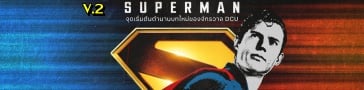



















 อ้างอิงข้อความ
อ้างอิงข้อความ